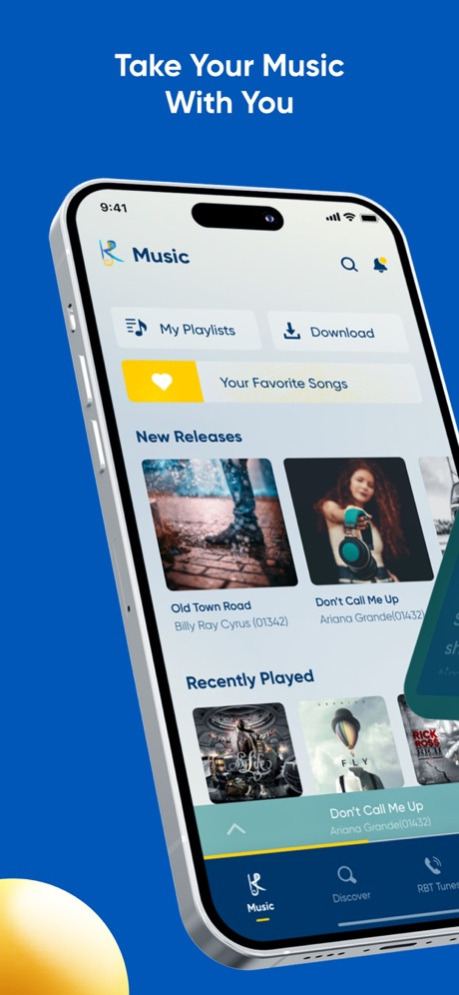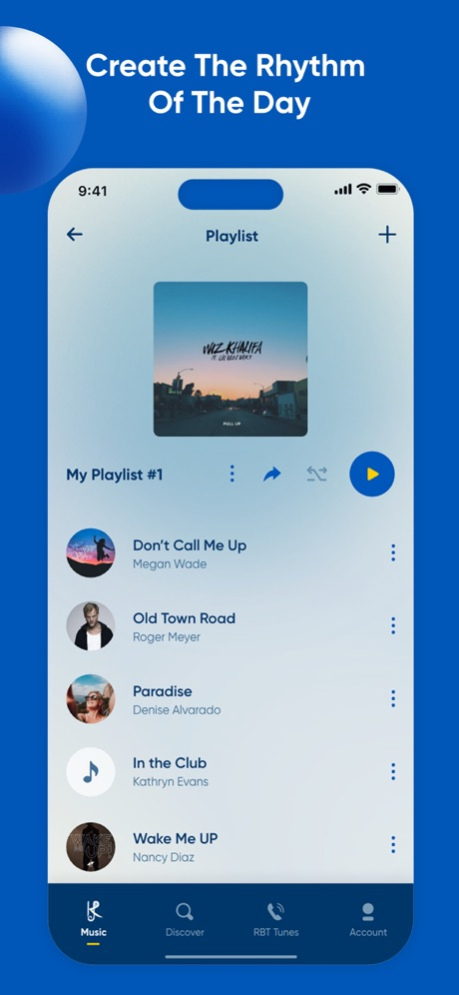Korek Music 2.0.3
Continue to app
Free Version
Publisher Description
KMusic allows its user to replace the normal beep with a song of their choice
HAVE FUN WITH YOUR MOBILE
Personalize your caller experience by choosing your favorite music as your ring-back tone. KMusic Application allows customers to replace the traditional beep that callers hear before the call is answered with a song of their choice.
CUSTOMIZE YOUR CALL WITH THE BEST RINGBACK TONES
Select your favorite default ring-back tone to play to all your callers or activate bundles to play all the tones in your profile. Get access to a wide variety of tone categories including Arabic, Kurdish, Iraqi, English, religious, and much more.
GIFT A TONE
Send gift tones to the special ones and other Korek customers.
COPY A TONE
Did you like the tone heard when calling a KMusic subscriber? With one click, you can easily copy and set it as your ring-back tone.
PERSONALIZE YOUR PROFILE
Manage your KMusic profile, and service settings, change the language to Arabic, English, or Kurdish, and control your tones.
The subscription fee to KMusic service = 120 IQD/ Day
The fee of any tone = 200 IQD/ month
Aug 23, 2023
Version 2.0.3
Discover a better Korek Music with our latest update! Experience new features, improved performance, and bug fixes for a smoother music experience. Update now to enjoy the enhancements.
About Korek Music
Korek Music is a free app for iOS published in the System Maintenance list of apps, part of System Utilities.
The company that develops Korek Music is Korek Telecom. The latest version released by its developer is 2.0.3.
To install Korek Music on your iOS device, just click the green Continue To App button above to start the installation process. The app is listed on our website since 2023-08-23 and was downloaded 0 times. We have already checked if the download link is safe, however for your own protection we recommend that you scan the downloaded app with your antivirus. Your antivirus may detect the Korek Music as malware if the download link is broken.
How to install Korek Music on your iOS device:
- Click on the Continue To App button on our website. This will redirect you to the App Store.
- Once the Korek Music is shown in the iTunes listing of your iOS device, you can start its download and installation. Tap on the GET button to the right of the app to start downloading it.
- If you are not logged-in the iOS appstore app, you'll be prompted for your your Apple ID and/or password.
- After Korek Music is downloaded, you'll see an INSTALL button to the right. Tap on it to start the actual installation of the iOS app.
- Once installation is finished you can tap on the OPEN button to start it. Its icon will also be added to your device home screen.